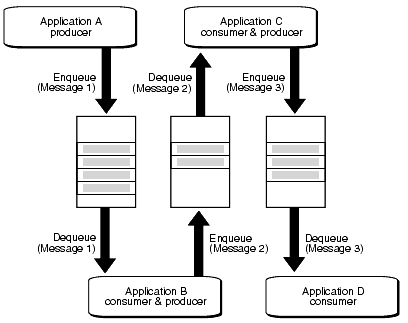Oracle - Advanced Queue & Job
Contents
Advanced Queueing
Oracle Advanced Queueing (AQ), AQ provides a message queuing infrastructure as integral part of the Oracle server engine. It provides an API for enqueing messages to database queues. These messages can later be dequeued for asynchronous processing.Oracle AQalso provides functionality to preserve, track, document, correlate, and query messages in queues.
How to Implement
AQ implementation of workflows: A->B->C->D
AQ implementation of Publish/Subscribe:
- point-point:
- publish/subscribe:
- publish/subscribe with rule:
Related packages
From a
PL/SQLstandpoint,Oracle AQis made available through two packages:DBMS_AQADMandDBMS_AQ. TheDBMS_AQADMpackage is the interface to the administrative tasks of Oracle AQ.
DBMS_AQADMtasks include:
- Creating or dropping queue tables, which contain one or more queues
- Creating, dropping, and altering queues, which are stored in a queue table
Starting and stopping queues in accepting message creation or consumption
Most users of the Oracle AQ facility will not work withDBMS_AQADM. The DBA will most likely initialize all needed queue tables and queues. PL/SQL developers will instead work with theDBMS_AQ.
DBMS_AQtasks include:
- Creating a message to the specified queue
- Consuming a message from the specified queue
AQ Example
Prepare database user
1 | CONN / AS SYSDBA |
Create a queue
1 | CONN testq/x@ora10gtest |
Test Enqueue
1 | DECLARE |
Test Dequeue
1 | DECLARE |
Job
Overview
Starting with Oracle Database 10g, the Oracle scheduler was greatly improved with the
dbms_schedulerpackage. Replacing thedbms_jobwithdbms_scheduleroffers additional features by adding the ability to tie jobs with specificuser-typeprivileges and roles:
What’s the different
Create job
1 | -- Old using dbms_job scheduler. |
- Define a meaningful
job_namefor the new job.- Assign a
job_actionofPLSQL_BLOCK.- Use the what value from the old job as the
job_actionvalue in the new job.- Use
SYSTIMESTAMPfor the start_date value.- Use the interval value from the old job as the
repeat_intervalvalue in the new job, making sure the result of the expression is aTIMESTAMPnot aDATE.
Once this conversion has been completed for all jobs, there is freedom from using the old scheduler, so the
job_queue_processesparameter can now be set to zero.
Alter job
1 | -- Old using dbms_job scheduler. |
Remove job from queue
1 | -- Old using dbms_job scheduler. |
Related tables
DBA_SCHEDULER_SCHEDULES- provides me with information about the schedules that are in effect in the database.DBA_SCHEDULER_PROGRAMS- shows all program objects and their attributes, while viewDBA_SCHEDULER_PROGRAM_ARGSshows all program arguments for programs that have them.DBA_SCHEDULER_JOBS- shows all job objects and their attributes.
Resources:
https://docs.oracle.com/cd/E11882_01/server.112/e11013/aq_intro.htm#ADQUE0100
http://www.orafaq.com/wiki/Advanced_Queueing
https://docs.oracle.com/cd/E11882_01/server.112/e25494/scheduse.htm#ADMIN12392
http://www.dba-oracle.com/t_dbms_job_scheduler.htm
Author: itabas016
Link: https://tech.itabas.com/2016/11/04/database/oracle-kt-advanced-queue-job/
License: CC BY-NC-ND 4.0